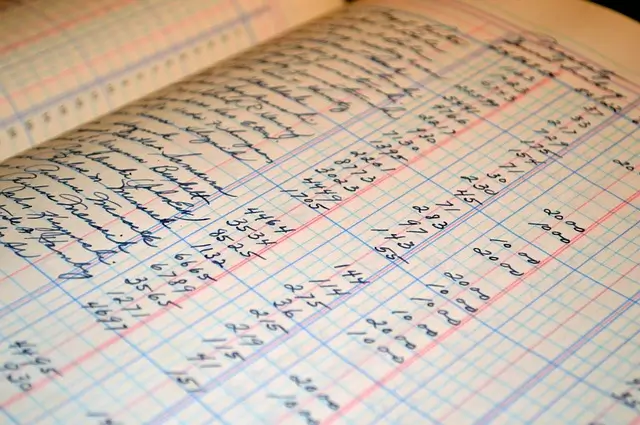Every business, regardless of its level of operation, requires a maintained ledger. This helps one in the recording of financial transactions, tracing cash flows, and making sound decisions. Learning how to construct and manage online ledgers has become very important in this information age. Online resources and software tools for creating and managing a business ledger will be discussed in this article.
Introduction to the Basics of Business Ledgers
Before getting into the details about the needs for the building of an online ledger, let’s quickly walk through what a business ledger is and why it’s important. It’s a financial tool for tracking all your business activities such as revenue, expenses, assets, and liabilities, meant to give a view of the health position of the company regarding its finances and in maintaining tax tracking.
A standard account list of a simple ledger includes items such as:
1. Cash account.
2. Accounts receivable.
3. Accounts payable.
4. Inventory.
5. Equipment/Assets.
6. Revenue.
7. Expenses.
With this account list you can prepare balance sheets and income statements quite easily. Such statements are key in making any business decisions.
Choosing the Right Online Resources to Create a Ledger
There are so many online tools and software that will help you create and manage a ledger for your business. The good ones include the following:
1. QuickBooks Online: The very software for accounting, which is complete in areas of managing a ledger, invoicing, and financial reporting.
2. Xero: A cloud accounting software package with most of the features you could wish for, including being customer-friendly in the area of its ledger features.
3. Wave: It is free accounting software, primarily suitable for small businesses and freelancers.
4. FreshBooks: It is an easy accounting solution, boasting important integrations for invoicing and tracking expenses.
5. Zoho Books: Another online tool in the Zoho suite that is primarily focused on offering solid ledger management options and tools that will help with financial reporting.
Choosing one from among the above tools online is important for the following reasons:
1) Ease of usage.
2) Pricing.
3) Integration with other tools your business runs on.
4) Reporting features.
5) Mobile access.
6) Customer care.
Accept the Free Trial from each online tool and set up the one that feels right for you.
Setup Your Online Ledger
Now, having identified your most preferred online tool, follow these steps to set up your ledger.
1. Account Creation: Join and establish an account with the most preferred online tool then begin by filling out basic information needed as an ordinary course to do business.
2. Setting Chart of Accounts: The software may offer a default chart of accounts however you might need to make adjustments depending on your business activity by deleting and adding accounts.
3. Open Balances: Record the current balances for each of the accounts, which are going to set where your ledger needs to begin.
4. Setting: Set up tax rates, fiscal year, and other settings that are relevant to your business.
5. Bank Connection: Connect bank accounts along with business credit cards and the transactions will be imported automatically.
6. Add repeating transactions: If there are any repeating expenses or income—make them repeating and some time can be saved.
Best Practices in Maintaining Your Online Ledger
Adopt the following best practices with your ledger and maintain it accurate and usable:
1. Keep the book updated regularly: Depending on the volume of the transactions, update the ledger daily or weekly.
2. Reconciliation: Regularly balance the ledger against the bank statements. This will help to keep a tab on any inconsistencies present.
3. Categorize transactions: Accurate categorization of every bit of the transaction will let you know where your money is being spent and also help in a proper recording of financial records.
4. Backup data: Although most of the online tools provide for cloud storage, it is always safe to export and save data related to your ledger at regular intervals.
5. Reporting: Periodic financial reporting to assist in keeping you abreast of information which is relevant to the financial health of your business.
6. Professional advice: Consider using the services of an accountant or bookkeeper that will set up your ledger properly and follow proper accounting standards.
Learning Resources to Operate Online Ledgers
Learn how to operate online ledgers from the following learning resources:
1. Take available accounting and bookkeeping courses offered by Coursera, Udemy, and LinkedIn Learning.
2. Most of the online accounting tools come with extremely detailed tutorials and knowledge bases.
3. Accounting pros or software providers have arranged webinars—either live or recorded—to run through.
4. Keep current with industry best practices and current trends by credible accounting blogs or by engaging in forums.
5. YouTube Channels. Many practicing accountants and financial experts publish very useful tips and tutorials on YouTube.
6. Most professional accounting associations have a huge amount of materials to assist one in their practice and continuing education, with active networking opportunities.
Common Problems and Solutions
It can also sometimes be a little challenging to create and manage an online ledger. Here are common problems and their solutions:
1. Data entry errors: Install double-checking or install technology such as OCR to minimize entry that is normally manual.
2. Inconsistent categorization: design a clear system on categorizing and train the users to know such.
3. Backlog overwhelm: If you are behind in bookkeeping, hire some temporary help or focused time to catch up.
4. Safety issues: Opt for software with built-in safety features, but remember that you need to follow norms, like strong passwords and a two-step login pattern.
5. Compliance: Stay updated on all pertinent accounting standards and tax rules, or consult a professional in case of doubt.
Final Thoughts
Though keeping an online ledger for your business may seem like a daunting idea at first, it comes on rather easily with the right set of tools and knowledge in place. With the steps and associated best practices herein, you are on a good path toward keeping accurate financial records and making decisions that will secure the future of your business.
Of course, it will only work if you do this consistently and with attention to every last detail. The more comfortable you get using an online ledger, the more you will realize it saves you not only time and stress but invaluable insights into the financial health and potential of your business. Get tips on the right tools, best practices, and steps to create an online business ledger to efficiently keep your books.